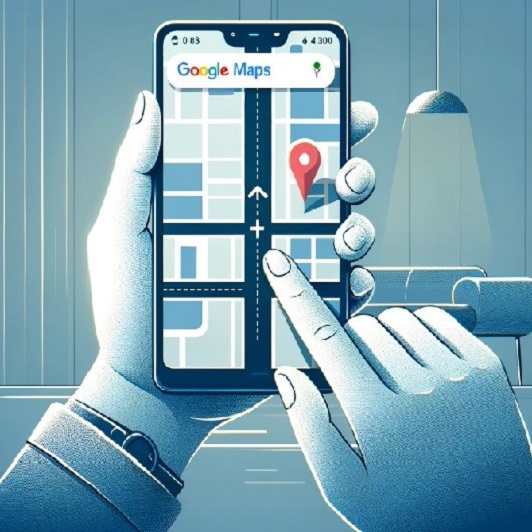In this insight, we look at what’s good about Google Maps, what may be less ideal about it, plus we provide 10 examples of alternative mapping and navigation apps.
What’s Good About Google Maps?
Before we look at potential reasons for trying alternatives, it’s worth acknowledging why Google Maps (with 1.8 billion monthly active users worldwide) is the ‘Go To’ mapping and navigation service globally. The fact that it’s from tech giant Google with its vast reach, resources and data capabilities, plus the fact that Google Maps has been around for 19 years and (crucially) that it is pre-installed on Android devices (which dominates the global smartphone market) has a lot to do with its popularity. However, as anyone who’s used Google Maps will know, it’s also got some key features that make it a great app.
These include :
– Real-time navigation and traffic updates, providing turn-by-turn directions and alerts about accidents and road closures, helping users find the fastest routes and avoid traffic jams.
– Street View provides a 360-degree photographic view of streets, allowing users to easily visualise their surroundings, which helps in better orientation and planning.
– Live View uses augmented reality (AR) to overlay ‘real world’ directions through the phone’s camera, simplifying on-foot navigation and making it easier to follow directions accurately.
– Detailed information about local businesses, including hours of operation, contact information, and user reviews, helps users make informed decisions about where to eat, shop, or find services, ensuring they choose the best options available.
– Public transport information offers schedules, routes, and estimated arrival times for buses, trains, and other public transport, facilitating the planning of multi-modal trips and optimising travel, thus saving time, and reducing stress.
– Offline maps allow users to download maps for specific areas to use without an internet connection, ensuring navigation and location services are available, even in areas with poor connectivity.
– The ‘Explore’ tab suggests nearby attractions, restaurants, and points of interest based on user preferences and current trends, making it easier to discover new and interesting places.
– Custom maps and saved places enable users to create personalised maps and save favourite locations for future reference, which is useful for planning trips and keeping track of important spots.
There are many other features but not all of them or recent changes to Google Maps may be attractive to all users – there are too many to list in this insight.
Possible Criticisms of Google Maps
We’ve acknowledged what’s great about Maps, but with Google adding more features to and updating / changing aspects of Maps in recent times, some have criticised aspects of it. Some of the less pleasing aspects of Google Maps for some users may be:
– Having too many distracting coloured pins and markers, some of which may not be relevant to the search, e.g. pink for hotels, orange ones for pubs and eateries, dark blue ones for shops.
– The lighter colour scheme introduced in November (e.g. roads are grey instead of white or yellow) has been described by some as ‘colder’, with maps that may be more challenging for people with colour blindness to read.
– The Explore tab may appear too crowded with photos and user reviews.
– A more crowded layout can sometimes obscure/fail to show basic information such as the name of the street the user is looking at.
– Frequent changes and updates to the interface can confuse users who have become accustomed to a previous layout, making it harder for them to navigate the app effectively.
– Battery consumption is relatively high, especially when using features like real-time navigation and live traffic updates, which can be a significant drawback for users on the go.
– Privacy concerns have been raised regarding the extent of data collection and location tracking, even when the app is not actively in use, which can be unsettling for some users.
– Some users find that the suggested routes and estimated travel times can be inaccurate, particularly in less populated areas or during unusual traffic conditions.
10 Alternatives
Google Maps is, of course, not the only mapping and navigation app. Whether you’re unhappy with Google Maps or simply want to take a look at or try similar apps, here are 10 popular alternatives:
1.Waze
Waze has over 140 million monthly active users globally, making it one of the most popular navigation apps worldwide. Waze offers real-time, community-driven navigation, providing alerts about traffic, accidents, road hazards, and speed traps. Users can share live updates, which helps the app suggest the fastest routes based on current conditions. Waze’s popularity is further boosted by its integration with carpooling services, i.e., it’s not just a navigation tool but also a platform for shared commuting.
2. Apple Maps
Not surprisingly, being integrated into the Apple ecosystem, Apple Maps is very popular with an estimated user base of approximately 74 million monthly active users. Apple Maps provides turn-by-turn navigation, real-time traffic updates, and seamless integration with other Apple services. It also offers features like Flyover for 3D views of major cities, as well as detailed information on points of interest.
3. MapFactor Navigator
MapFactor Navigator uses offline maps based on OpenStreetMap data, offering turn-by-turn navigation without needing an internet connection. It supports voice guidance, speed limits, and various routing options for different vehicle types.
4. HereWeGo
HereWeGo provides detailed offline maps, public transport information, and route planning for various modes of travel, including driving, walking, and cycling. It also includes features like fare information for public transport and integration with ride-sharing services.
5. TomTom GO Navigation
Part the of the same company that was well-known for manufacturing standalone sat navs, which has since had to transition from hardware to software solutions, TomTom GO Navigation offers offline maps, real-time traffic information, and speed camera alerts, making it a reliable choice for navigation.
6. Citymapper
Founded by Azmat Yusuf, a former Google employee, in 2011, Citymapper’s app is excellent for urban navigation, providing detailed public transport information, bike routes, and walking directions, particularly useful in cities.
7. Maps.me
Maps.me (developed in Zurich and originally known as MapsWithMe) offers offline maps with turn-by-turn navigation, making it ideal for travellers and those in areas with poor internet connectivity.
8. Sygic
Sygi, the company, is based in Bratislava, Slovakia, but the Sygic app is very popular, reportedly having more than 200 million users worldwide! Sygi provides offline maps, real-time traffic updates, and speed limit warnings. It also integrates with Apple CarPlay and Android Auto for a seamless in-car experience.
9. Komoot
Developed by a German company, Komoot is tailored for outdoor activities like hiking and cycling, offering detailed topographic maps, route planning, and community-generated content for various trails and paths.
10. OsmAnd
OsmAnd is a highly versatile navigation app that uses OpenStreetMap data to provide offline maps and turn-by-turn navigation. It supports a range of features, including route planning for various modes of travel, detailed offline maps, and the ability to mark favourite locations and points of interest. This app is particularly useful for those who prefer open-source solutions and need detailed offline capabilities.
What Does This Mean For Your Business?
For some, recent changes to Google Maps may be less to their liking, e.g. possibly due to a busier (some would say more cluttered) interface with perhaps too many coloured pins, a colder colour scheme (less friendly to those with colour blindness), and perhaps a more crowded layout that sometimes obscures basic information. These changes can potentially make the user experience less intuitive and enjoyable, leading to dissatisfaction among some users.
For Google, such criticisms may represent challenges in balancing the addition of new features with maintaining a user-friendly interface. While Google Maps continues to be extremely popular, to evolve and innovate, addressing these user concerns is crucial for retaining its vast user base and ensuring continued satisfaction.
For businesses and users considering alternatives, this landscape presents an opportunity. Trying other mapping and navigation apps can not only address specific user needs better but also foster competition and innovation in the market. Alternative apps like Waze, Apple Maps, and HereWeGo, each with their unique features, might offer a more tailored experience, particularly for users dissatisfied with recent changes in Google Maps.
As Google Maps continues to develop, it will likely focus on integrating more advanced technologies and enhancing its features to maintain its competitive edge. This includes leveraging AI for improving real-time traffic predictions, providing more accurate estimated times of arrival, and enhancing route planning by analysing historical and real-time data. Features like Live View, which uses augmented reality to provide on-the-ground navigation, show Google’s commitment to using cutting-edge technology to enhance the user experience.
For businesses, staying informed about these developments is essential. Exploring various mapping and navigation tools can help optimise navigation and improve customer experience. Adopting the latest technologies can ensure businesses provide accurate, efficient, and user-friendly services. This proactive approach can ultimately benefit both the business and its customers, ensuring that they stay competitive in a rapidly evolving digital landscape.